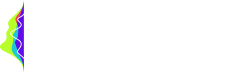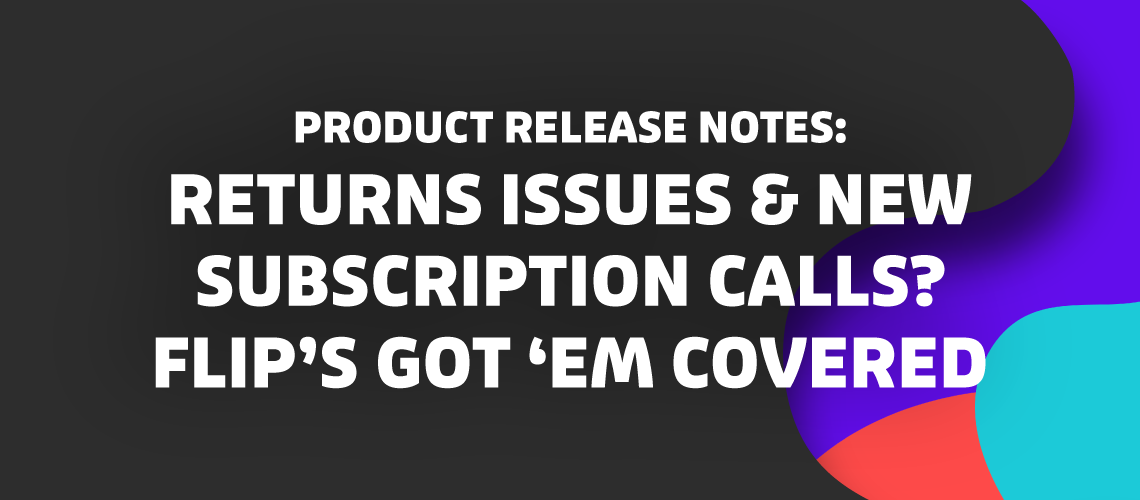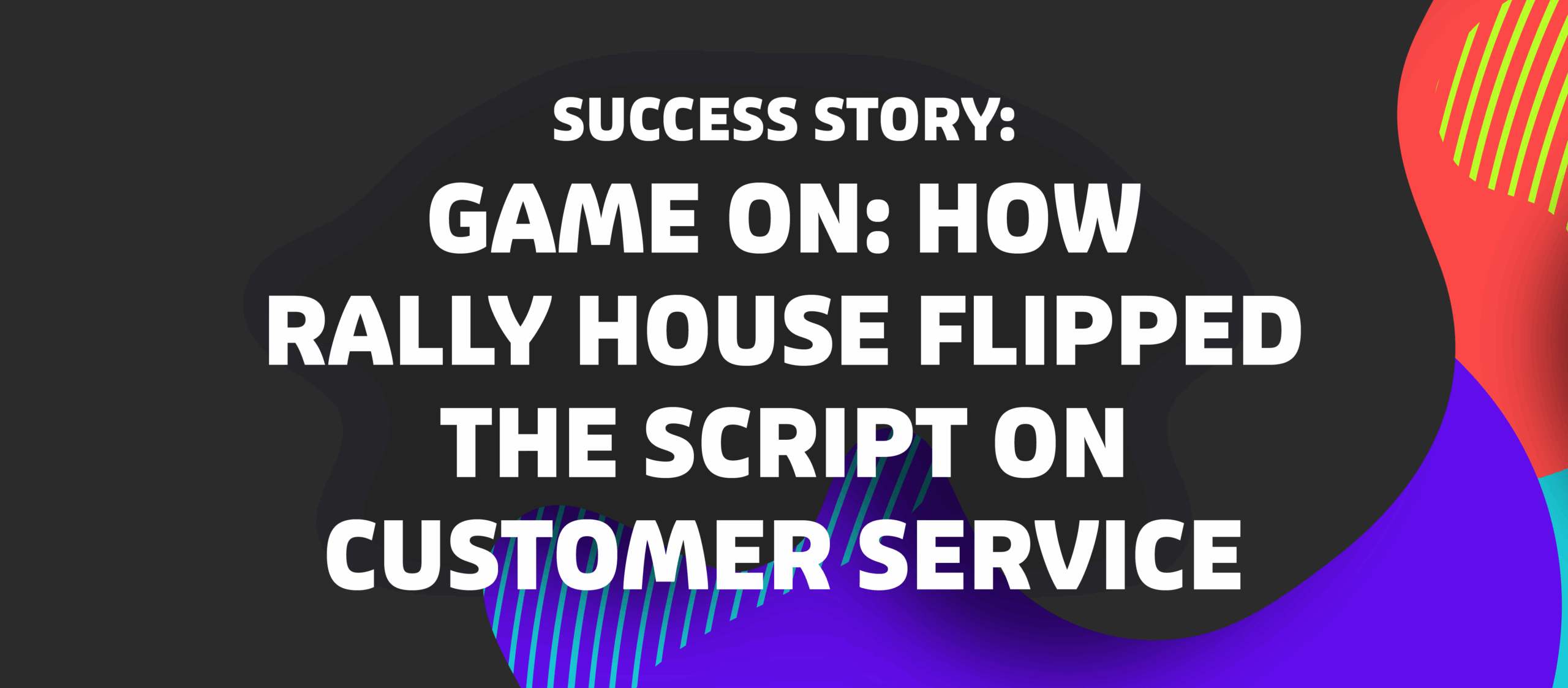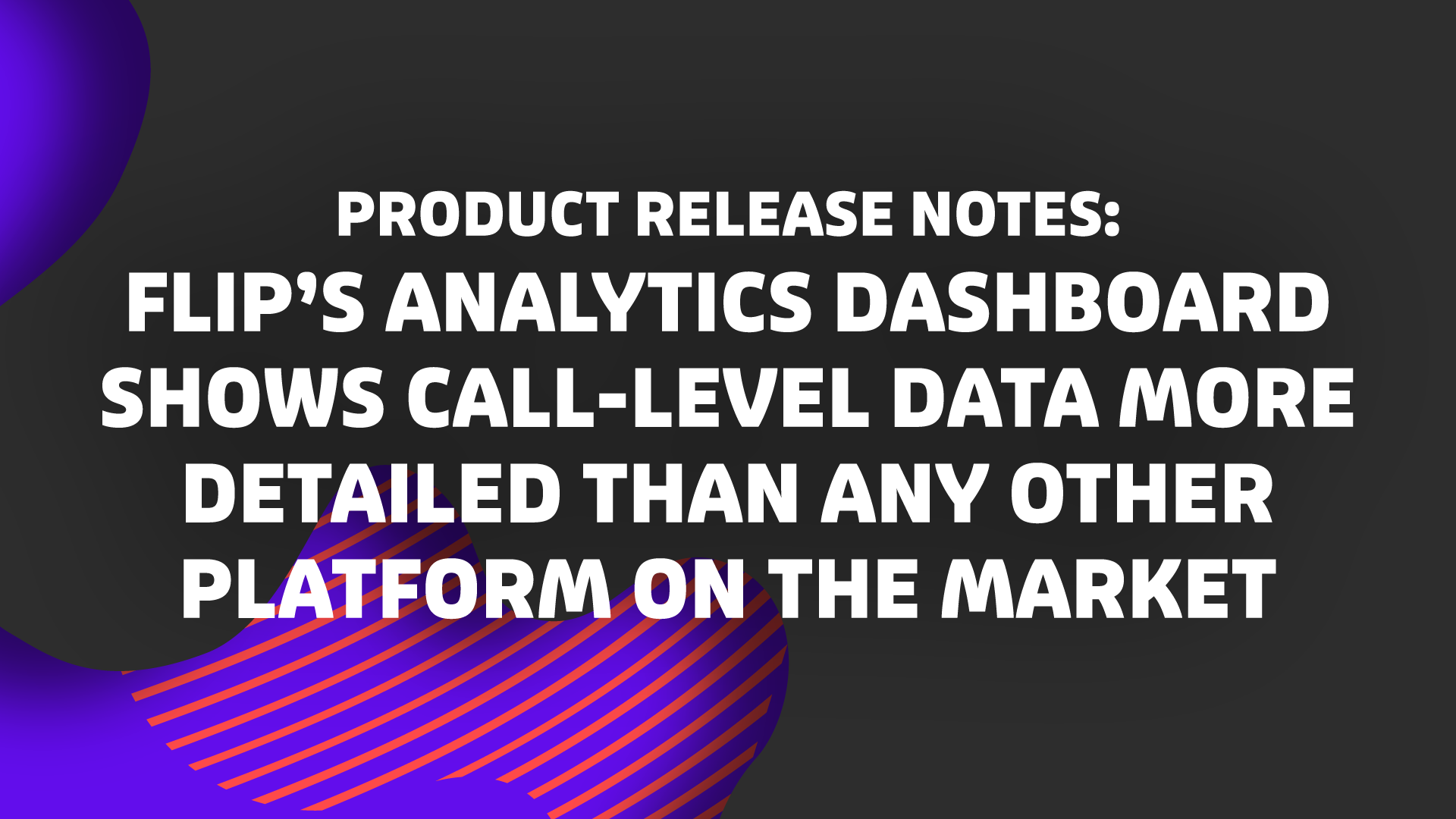Fresh updates for this fine Thursday. This week, we’re covering:
- New Subscriptions By Phone
- Return Issue Resolution
Here, Kristina will walk you through the set up process for each:
For you readers, let’s get into it.
New Subscriptions By Phone
If your brand offers subscriptions, this one’s for you.
You now have the options in Flip to set up how you’d like us to respond to callers who’d like to set up a new subscription, with handling for both existing customers and new ones.
First up in the portal, under the Subscriptions intent category, you’ll toggle on Accept New Subscriptions By Phone if you accept them.
From there, you’ll set up handling:
- Have the caller immediately escalated to an agent,
- Have them leave a voicemail,
- Let the caller know it’s faster to set up a subscription via your website,
- Or, for new customers, send them a link via text to start an account with you as a first step to setting up a new subscription.
The beauty of that last option for new customers, is that we can at the same time send an email to your agents to let them know a caller was interested in setting up a subscription and was sent the link to set up an account.
You get to define how Flip addresses callers wanting a new subscription, and your callers get fast, friendly, and informative service in mere seconds.
Return Issue Resolution
This next one is for callers who are experiencing an issue with their return.
Back in the portal, if your brand accepts returns – you’ve got a bunch of options for defining how Flip addresses callers with returns according to your policies, including identifying your returns window, when your returns policy starts for orders, and if you only accept domestic returns.
For callers with returns issues, handling falls into three buckets: returns are Accepted and Order is Inside the Window, returns are Accepted But the Order is Outside the Window, and returns are Accepted But No Order is Determined.
We’ve got a few different options for each of these:
- Escalate the caller to an agent,
- Have the caller leave a voicemail for your agents to address later,
- Let the caller know how to get help with their return issue if the order is inside your returns window, or let them know their order is outside of the return window and will not be accepted,
- Or create a ticket in your helpdesk and let the caller know you’ll do your best to help them with their return issue.
For those callers whose orders are within your returns window, as part of letting them know how to get help with their issue – Flip can also send them a text with these directions including a link to your FAQ page, a separate URL, or the email address they should send a message to.
Easy peasy way to clear the queue.
That’s it for this week. We’ll see you next Thursday!
P.S. As always, if you’d like to chat about how Flip can help your brand – book a time with us here.