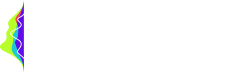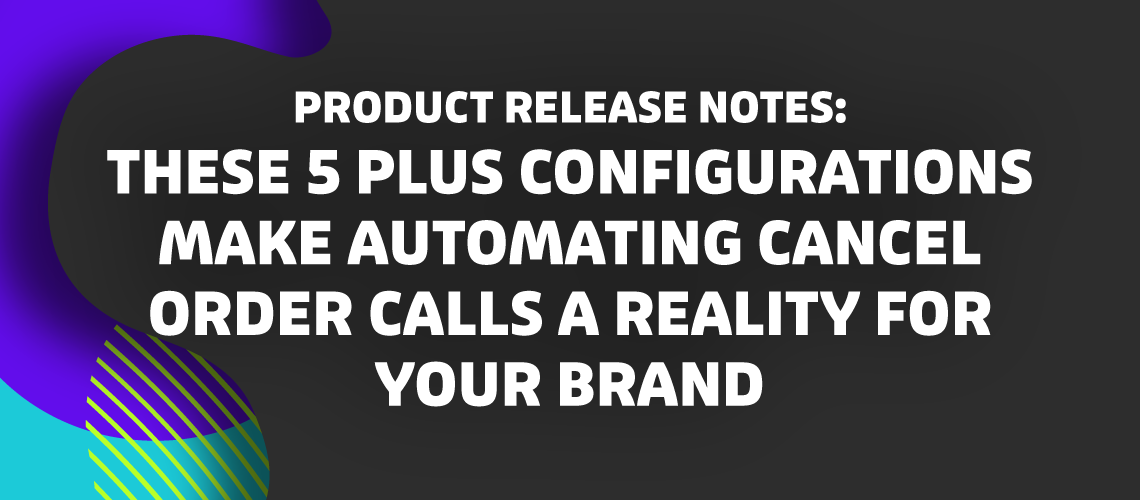Canceling an order can be tricky.
Sometimes the cancellation window is really tight. Sometimes there’s no clear direction on how to cancel. Some brands don’t allow for cancellations at all.
But Flip can make the process a whole lot smoother – for brands, their agents, and especially, their customers.
This week, we’re diving deep on all of Flip’s Cancel Order configurations.
For Nancy Gurd at Caraway Home, this range of functionality is a big part of the reason she said “Yes!” to signing on with us. And Cancel Order remains one of the top intents that Flip automates for the cookware brand – which has seen a total automation rate of 98% over the last 6 months.
Caraway Home accepts cancellations, but because the brand tries to ship orders as quickly as possible, it only allows its customers to cancel within an hour of purchasing – leaving little time to start the cancellation process. If their customers call to cancel within the cancellation window, Flip cancels the order via the Shopify API. Super simple, rapid resolution for the caller, and no agent involvement needed.
Beyond that, Flip can also ask the caller if they’d like to edit their order instead, change the shipping address for their order, and ask the caller for a cancellation reason.
If a customer calls in to cancel their order but the order has already shipped, Flip can offer to help them get started on an exchange or return.
And if a caller wants to cancel their order but no order can be found, Flip can let the caller know the process for initiating a cancellation and text them the link to where to get started.
This is the tip of the iceberg of Flip’s cancel order configurations. In this week’s video, Kristina runs through all of the available options so you can get an idea of how Flip can handle these calls for your brand.
Let’s Flippin’ Go!