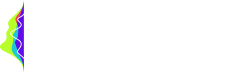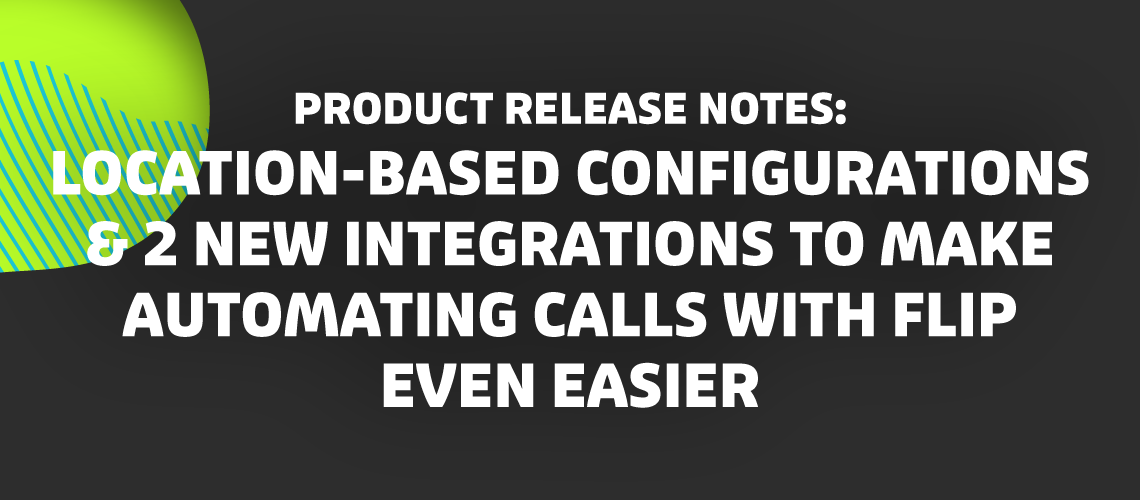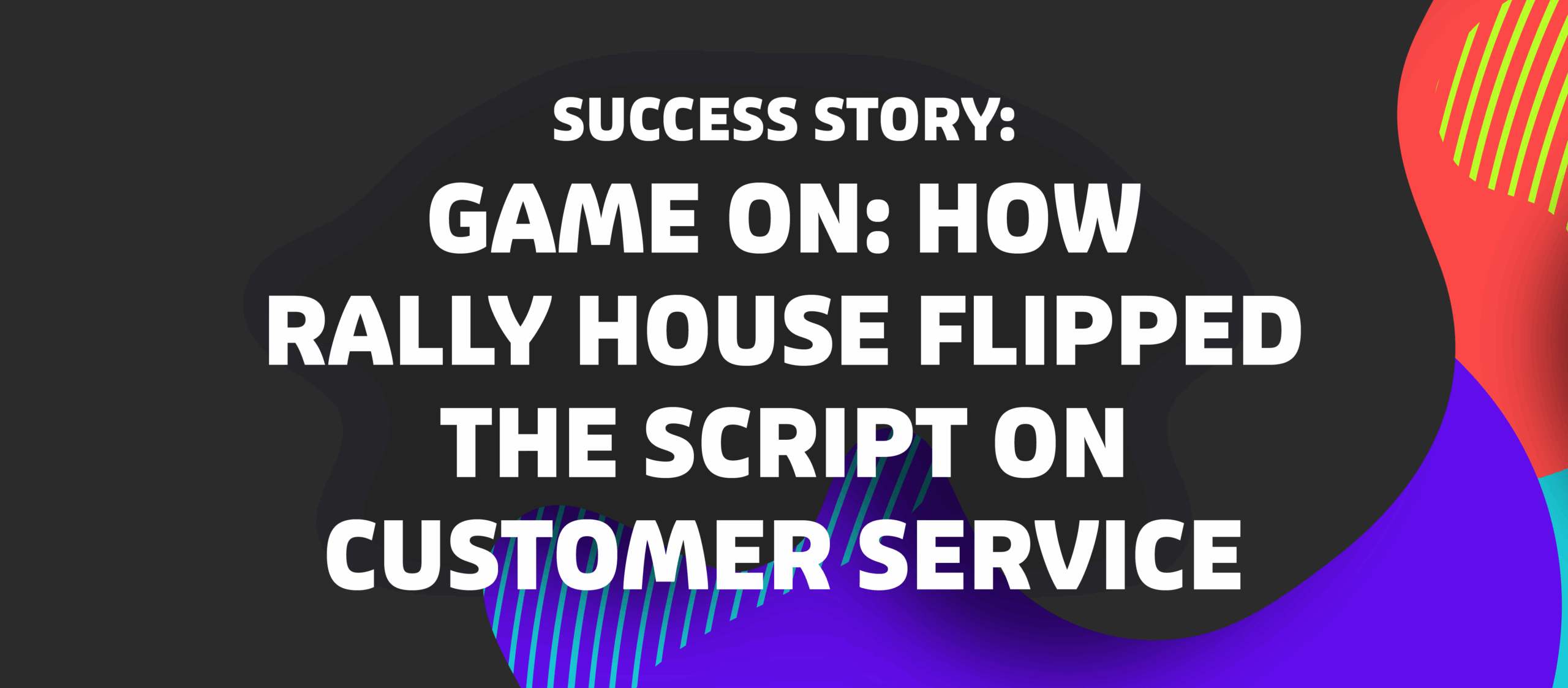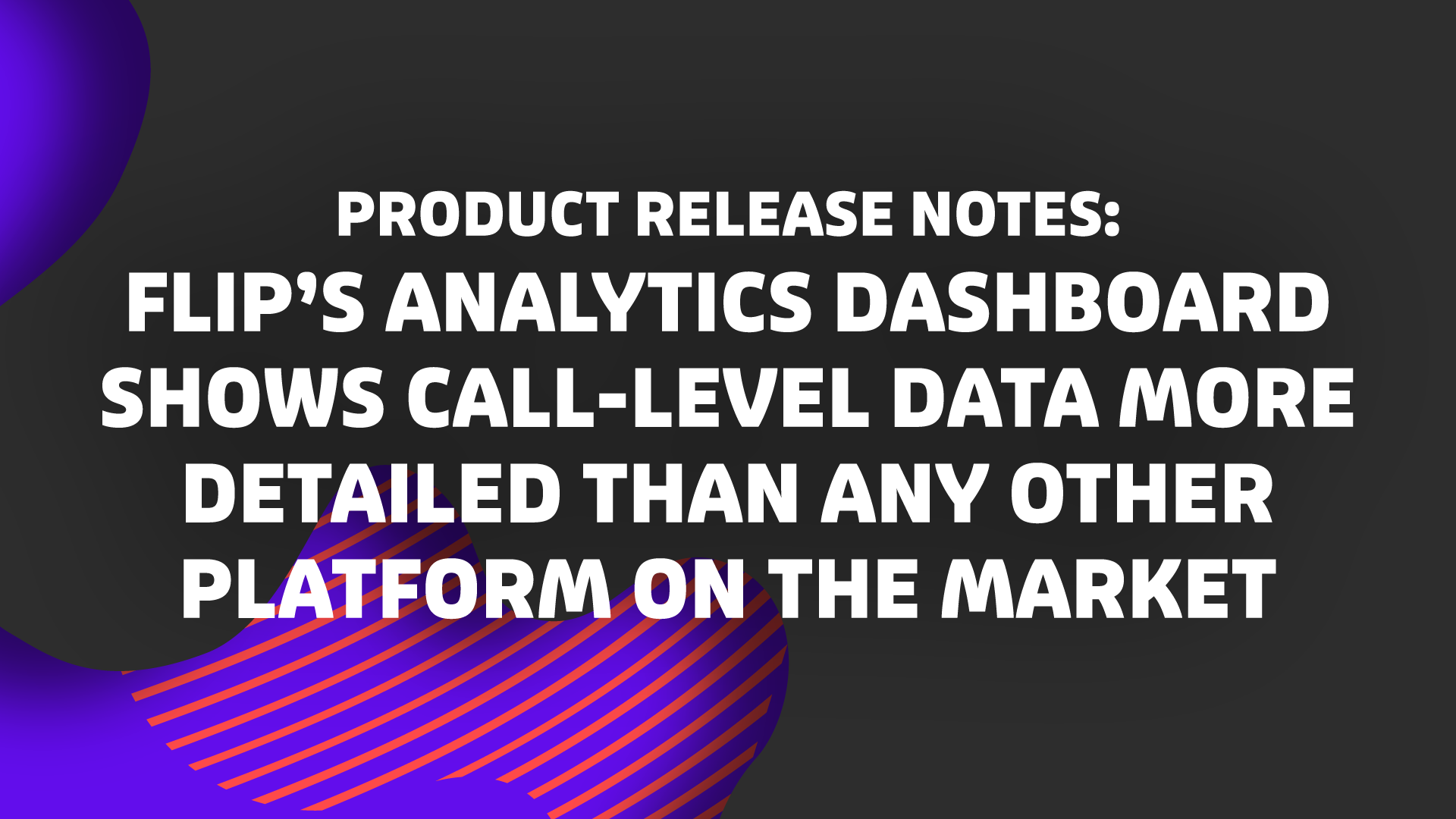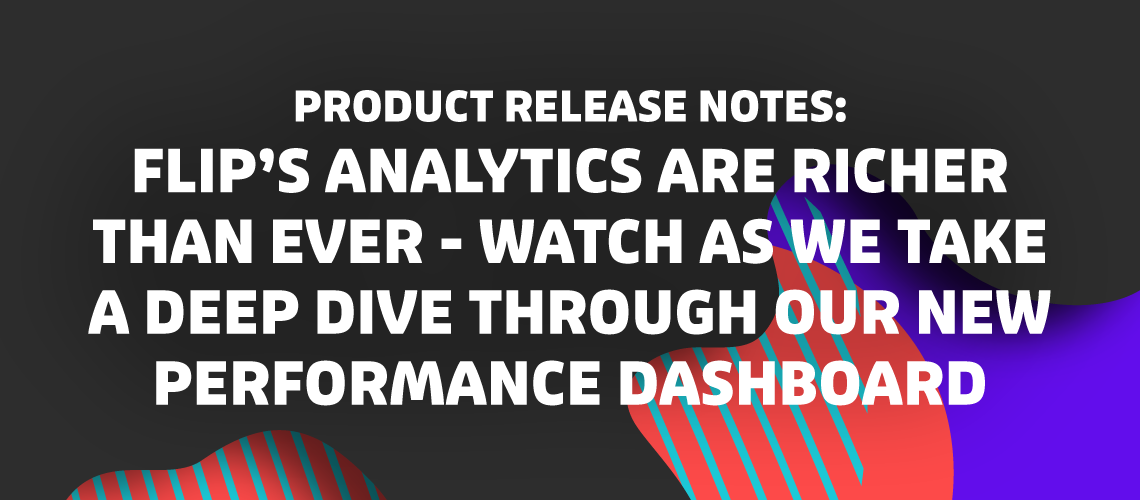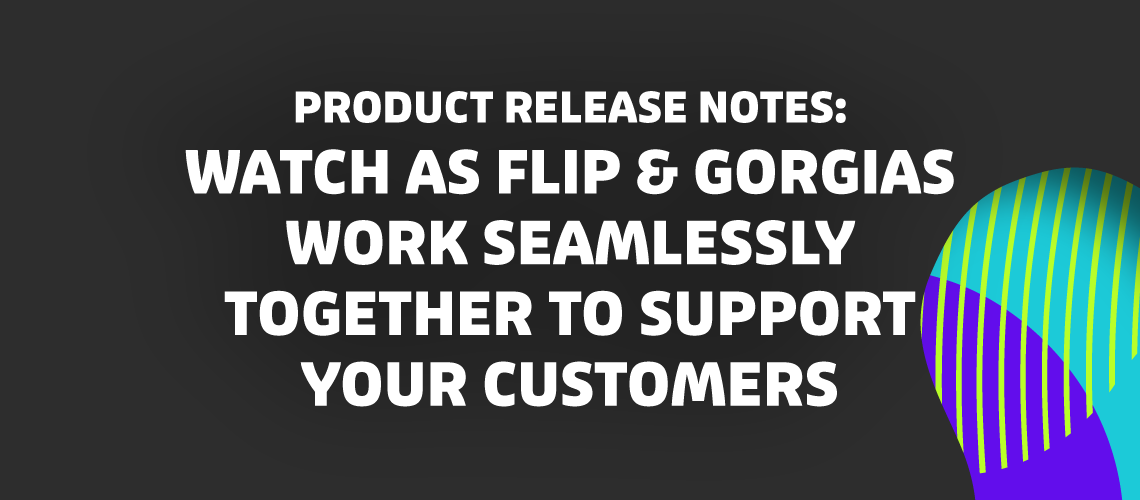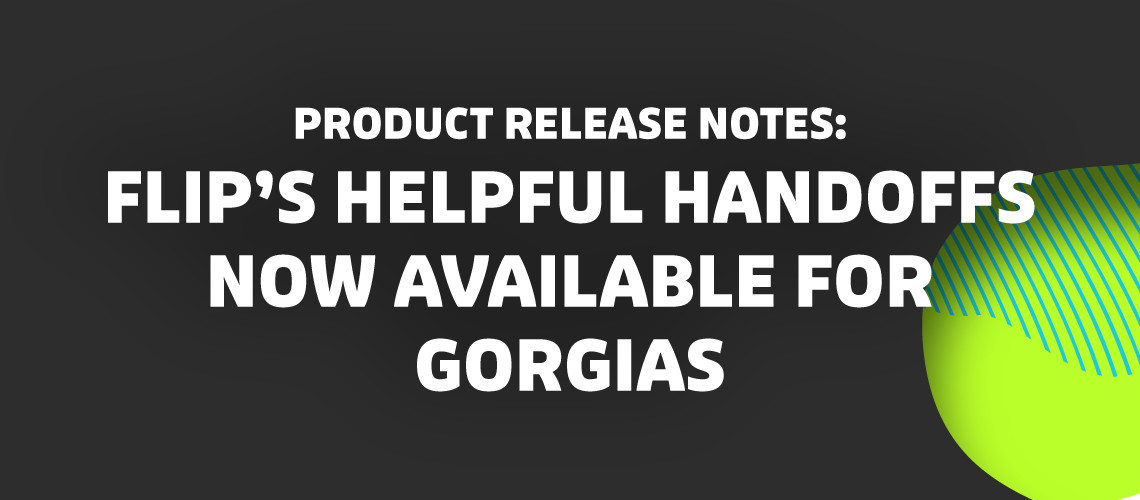It’s Thursday – you know what that means… This week, we’re covering:
- Specific Location-Based Configurations
- Postscript & ParcelLab Integrations
Kristina might have gotten a bit too much sun in LA before recording this one, but here she gives you a walk-through of this week’s updates:
Specific Location-Based Configurations
If you’re a brand with multiple physical locations, each one of your locations will be listed as a subgroup in our portal. Having this gives you the ability to configure things for specific locations.
Things like:
- Store info & directions
- Specific product info & pricing
So that, when one of your customers calls in from—oh, let’s say—LA, asking for something like directions to the local store, Flip automatically knows to give them the information for that store, and send them helpful location-specific info via text (should they opt-in).
Setting this up in the Flip portal is a quick and easy process. We’ll do the heavy lifting of adding each one of your locations as a subgroup, and from there, you can click to each subgroup and edit the necessary configurations. And not to worry – your Flip CSM can help.
Postscript & ParcelLab Integrations
We have TWO new integrations this week!
The first is with marketing SMS provider Postscript. This integration gives you the ability to have Flip ask callers who aren’t already receiving your marketing texts if they’d like to opt in when they call. Easy.
And the second is with post-purchase experience provider parcelLab. This one gives your callers accurate and up to date returns info.
For both integrations, the set up is a literal breeze. Simply add in your key, and keyword for Postscript, or user ID for parcelLab, and it’s all set up and ready to go.
That’s it for this week. If you’d like to see what Flip can do for your brand, book time with us here.