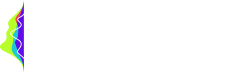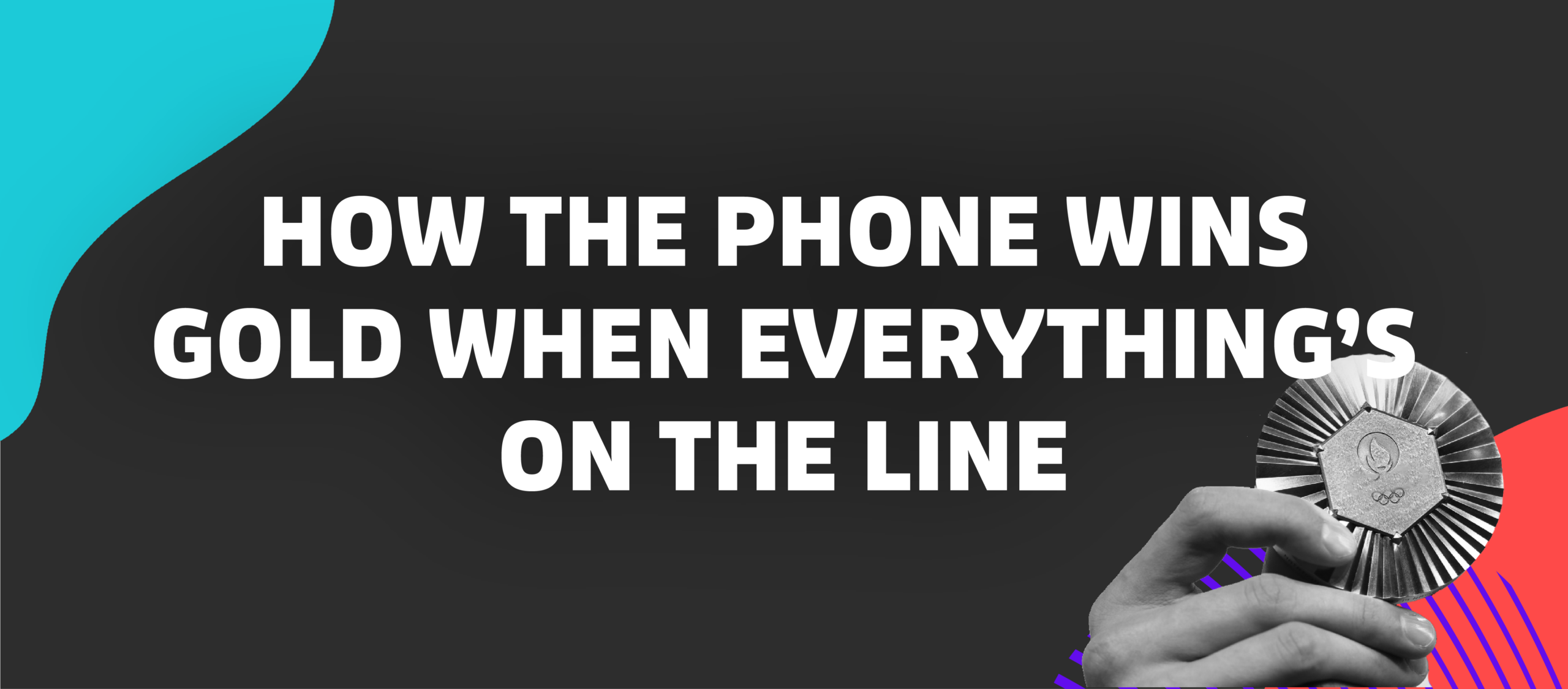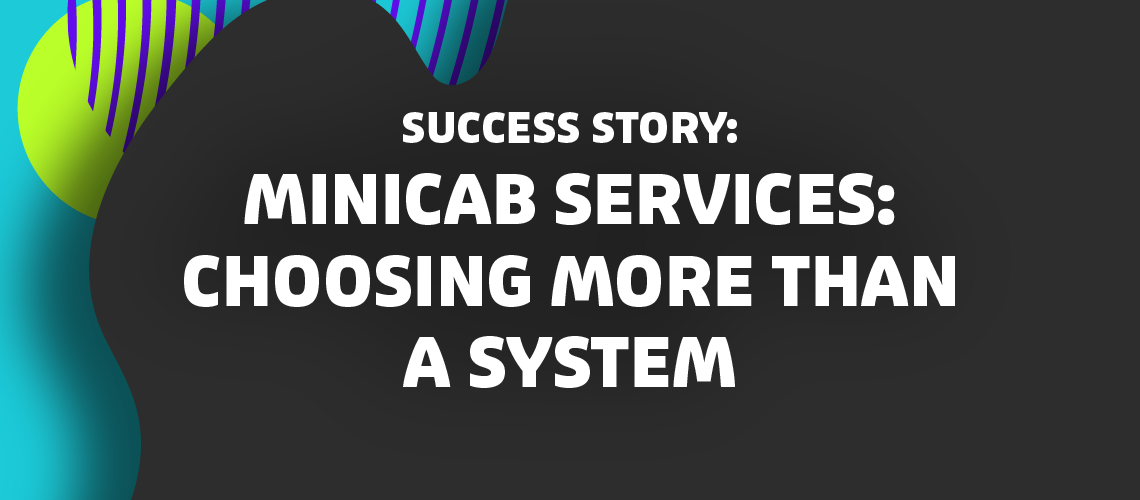Temps are down, and peak season pressure is up. If you’re in eCommerce, we know you’re already feeling it. And, the weeks ahead are sure to bring even more ho-ho-holy call volume craziness.
Which is why this week’s Flip product updates offer more simple solutions – “small” updates that can yield major results, with:
- New After Hours Settings – Automate Calls + Turn Voicemails Into Tickets
- Customizable Ticket Info + Summaries Above Transcriptions
- Prioritized Queues Feature: Forward Or Agent
- Optional Limited Operator Available Messaging
- Partial Activation Setting
A mouthful? Yes, indeed. But super easy to set up. And—since you’ve got just a bit on your plate right now—let’s get down to it.
AFTER HOURS – TICKET OPTIONS THAT SIMPLIFY
Automate Then Ticket
If your brand doesn’t have agents available at certain times (like after hours), Flip can try to resolve the calls that come in during those times. If we aren’t able to, we can now automatically take a voicemail and create a ticket.
And, here’s a fun detail that cuts through to what counts – you get to choose what information shows up on that ticket and what doesn’t. With options like:
- Add Call Summary to Ticket
- Add Journey Segments to Ticket
- Add Forwarded Queue to Ticket
- Add Did Send SMS to Ticket
Toggle on and off your preferences in just seconds, for tickets more customized to your preferred process.
Ticket Summary Over Transcription
Next up: an early holiday gift to your awesome agents. Not only can we provide the full transcript in each ticket, but—to save time—we now also summarize the call in one or two sentences above that transcript.
So, your agents know what they’re dealing with at first glance. Quick and clear info for better informed agents and more timely, accurate resolution.
Also, fun fact: Flip automatically backs up to email. So, if for whatever reason your ticketing system malfunctions, the full transcript will automatically be safely sent via email.
That’ll help you sleep better at night.
UPDATES TO HELP YOU PRIORITIZE
Prioritized Queues Feature
Many of your agents spend a whole lot of time answering the same basic questions—returns, warranty inquiries—things that can ultimately end up costing you, particularly when self-serve options are available.
While every call matters, obviously certain inquiries carry more weight. That’s why we’ve added the Prioritized Queues feature, which gives you the ability to automatically forward on specific queues.
Here’s how that plays out:
- Flip will try to resolve a call.
- If we can’t, we typically deflect.
- But, further to that deflection, we now have the option to send non-priority intents right to voicemail…
- And only send to agents the intents that your company considers the highest priority. Oftentimes, those fall under the umbrellas of frustrated callers and new purchases.
It’s a feature that Flip customer True Classic loves. Hey – when our customers like something, we pay attention.
And, here’s a great bonus: This update works incredibly well with what our friends over at Aircall have dubbed their Priority Line – part of their new smart flow.
Basically, an agent can be assigned to multiple phone lines. And, while all of those phone lines go to their queue, these calls can now be bumped to the front of the line.
Optional Limited Operator Available Messaging
This feature is back by popular demand. (No, really – customers were missing it.)
Nutshell: At the beginning of a call, if there’s not going to be an operator answering, Flip will say that there’s limited operator availability and that we might have to take a message.
We’ve made this optional now – should you want to incorporate a different strategy for engagement.
Again, you deserve options.
EASING IN WITH PARTIAL ACTIVATION SETTING
If you’ve seen previous updates, you’ll know Flip is big on offering options that let you start slow. Our Partial Activation Setting does just that – and can be a great first step to take as you ramp up usage.
Flip customers often test the waters by incorporating a small number of intents. This feature, instead, lets you incorporate a small number of hours – then scale up from there.
We’ve found this helpful in several situations. For example, say you’re a company that doesn’t currently take voicemails. Instead of just saying, “sorry, you’ll have to call back later,” Flip can now attempt to automatically resolve those calls first.
It’s a great way to dip a toe before fully diving in.
And, while we’re on the topic of easy integration, here’s something worth shouting from the virtual rooftops. Flip is now in both Gorgias AND Zendesk Marketplaces. Which means an even simpler, more secure set up.
We’ll call that good for now, but keep an eye out for more helpful updates in next week’s product release. And, if you’d like to learn more about how Flip can help simplify peak season for your brand, let’s find a time to talk.