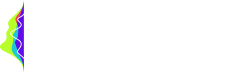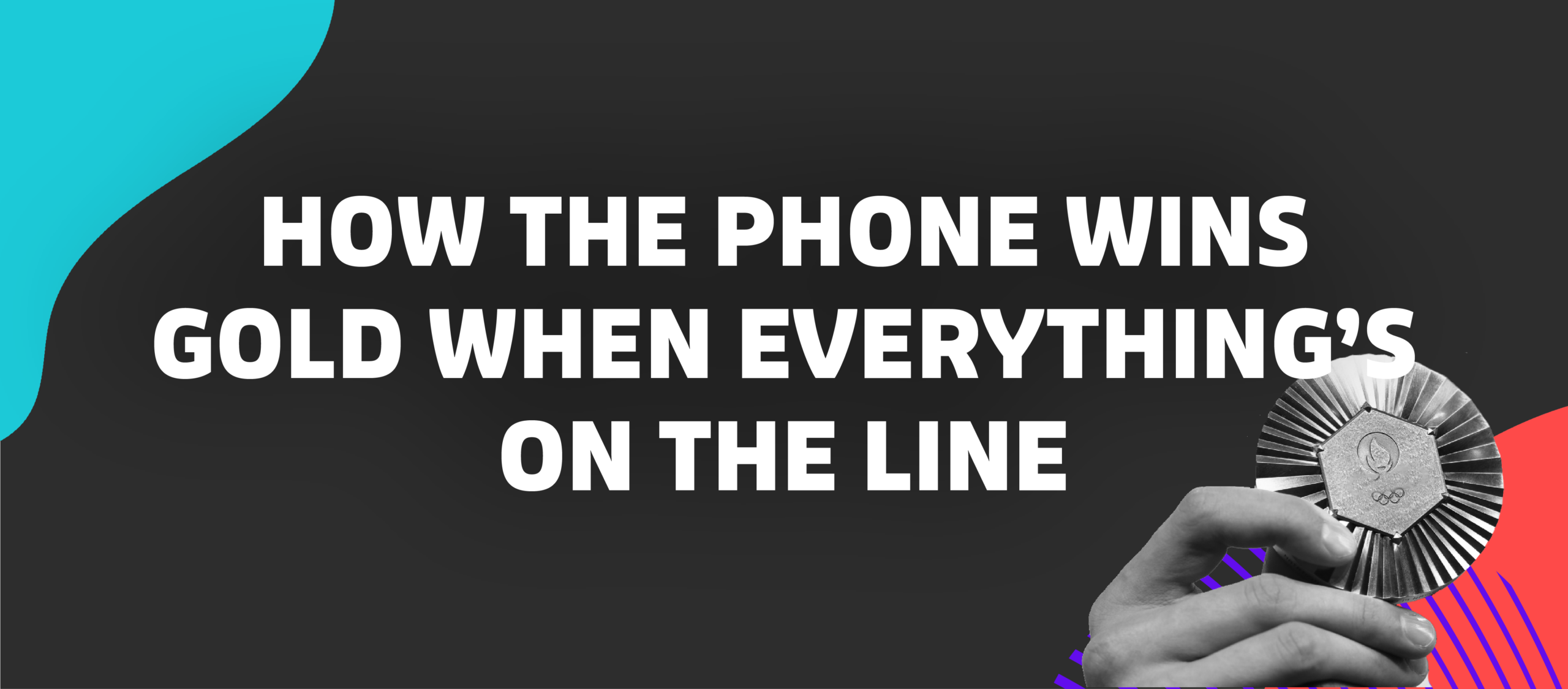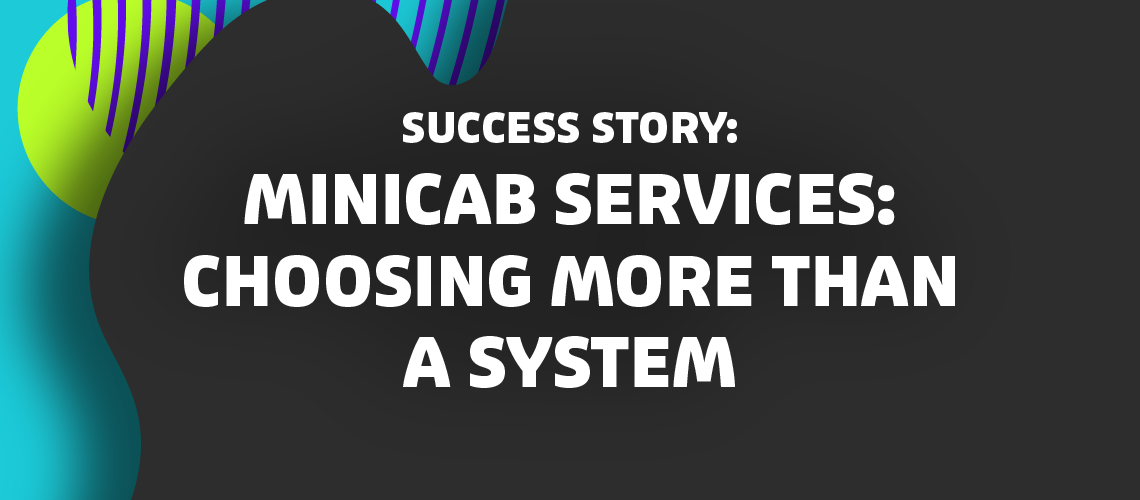Did you know that 27% of consumers say that the inability to pause or skip their subscriptions is a primary reason they’d unsubscribe?
It pays to be flexible in this world of subscriptions – and consumers reward those brands that give them options.
We’ve covered a number of subscription-based features recently—including the ability for callers to skip their next order—and today, we’re talking about how Flip can automate pause subscription calls.
It’s as easy to set up as selecting Resolve for your Intent Handling Type, and then specifying how many days before an order ships a caller can make changes to their order and how many months they can pause their subscription for – all the way from one month to 12 months.
Once that’s done, hit Save and – BOOM. Flip will instantly be able to automate pause subscription calls.
And what’s really brilliant about this is that:
- Flip updates the caller’s details in your subscriptions platform – we’ve got integrations with the biggies: Ordergroove, Recharge, Skio, Stay AI, and Loop Subscriptions
- AND the caller is taken care of within 1 minute without the help of a human agent – and can get resolution in any hour they call
In this week’s video, Kristina walks us through how to set up Pause Subscription configurations in the Flip portal, and demos a call.
If you’re curious about what else Flip can do for subscription calls, check out these releases:
- Those Subscription Modification Calls? Flip Automates Them With These 2 Updates
- 4 New Call Flows For Unique Subscription Cancellation Reasons
- Returns Issues & New Subscription Calls? Flip’s Got ‘Em Covered
- Let’s Talk Delivered Items Issues, Subscriptions, & More