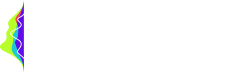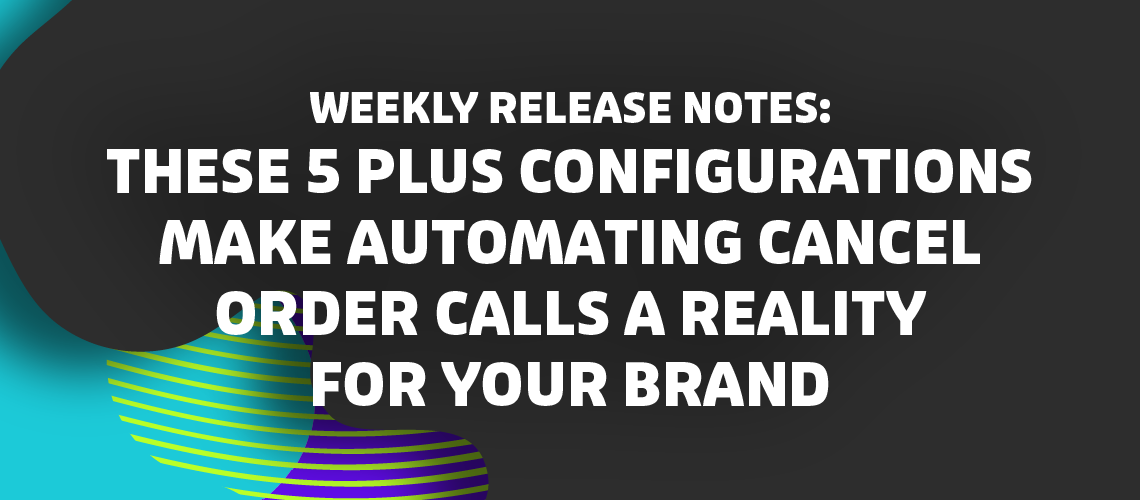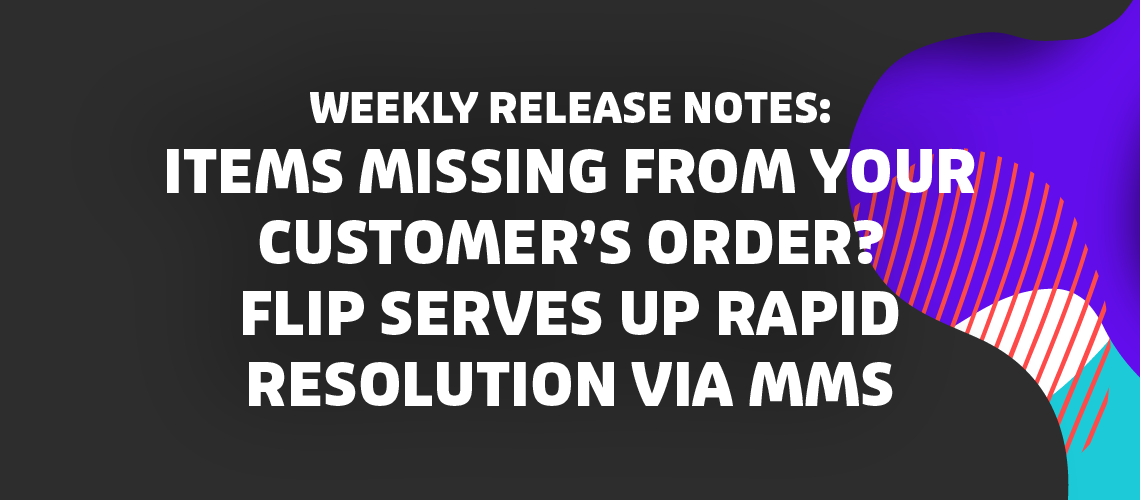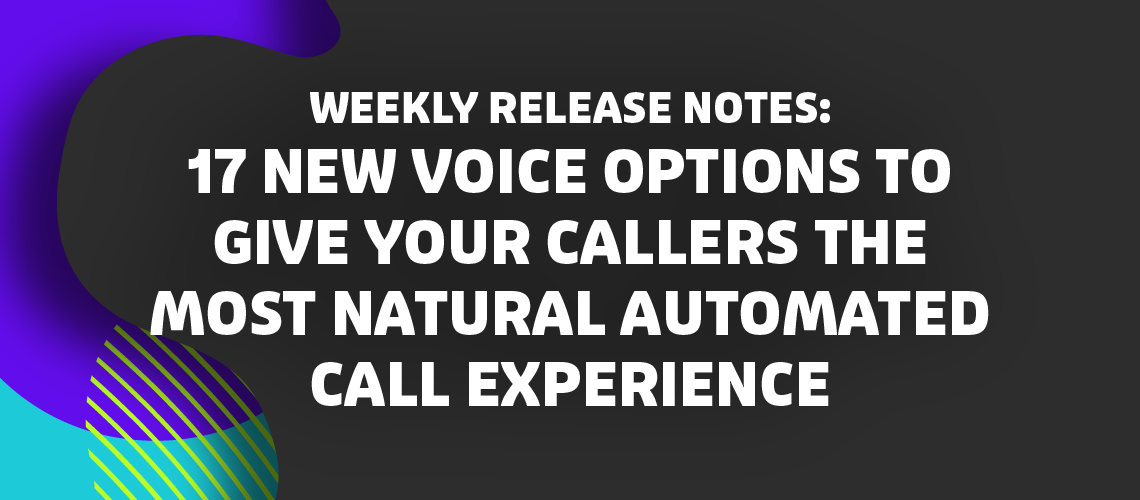It’s Thursday, which means it’s time for our weekly product updates! We’re getting down to brass tacks this time around, so here’s what we’ve got for you today:
- Zendesk Integration: Ticket Priority for ‘Resolve Via Ticket’ Handling
- Gladly Integration: Create Conversation Items Instead of Open Tasks For Open Tickets
Here, Kristina from our team walks you through these updates:
Reader? We got you.
Zendesk: Ticket Priority for ‘Resolve Via Ticket’ Handling
If your brand uses Zendesk, here are the details (if you’re a Gladly shop, Flip on down):
Setting this configuration up is super simple:
- In the Flip portal, navigate to the Helpdesk tab
- If your helpdesk is already set up (which it 100% is), scroll down to the Ticket Priority for ‘Resolve Via Ticket’ Handling widget
- Select the Priority you’d like these tickets to be marked in Zendesk as (the selected Priority must also be set up in Zendesk – so double check that)
- And hit Save.
BOOM. You did it. Good on ya.
Now for those configs you’ve got set to Resolve Via Ticket, when callers hit those intents – the ticket Flip sends to Zendesk will be marked with your selected Priority level.
Gladly: Create Conversation Items Instead of Open Tasks
Alright, Gladly friends. It’s your turn.
This new config is a super helpful one. Switching it on will mean whenever a call comes in, the resulting transcript of it will be added as a Conversation item rather than auto-creating a ticket that agents then have to go in and mark as resolved.
The exception here is for those intents that are set to Resolve Via Ticket – like, say, initiating a return, or a damaged item issue. Those will still be created as tasks.
To set up:
- Navigate to the Helpdesk tab in the Flip portal,
- Scroll down to the Create Conversation Items Instead of Open Tasks For Open Tickets widget,
- Toggle it on,
- And hit Save.
Super simple way to streamline things for your agents even further.
That’s it for this week. We’ll see you next Thursday!
P.S. If you’d like to see what else Flip can do, book a quick call with us.